New interface for the MainManager system
My name is Hilmar Steinthorsson and I started working with MainManager in 2001. I know I’m a dinosaur : )
In this blogpost I’m going to recap a little bit the history of the MainManager solution. I will also tell you about the exciting work that is going on at the moment. We are working on a brand new interface for the MainManager system. For the past 18 years I’ve taken part in many redesigns and changes to the MainManager system. I have to say though, that the current design we are working on, is the most exciting yet!
MainManager version 10
When I started working at MainManager, the solution was only available as a Windows program. It was accessible through something called terminal server. The web technology was on the rise and the goal for MainManager was to design a 100% web-based solution. That goal was first accomplished in 2010, with the release of version 10. This allowed our customers to work with all their processes on the web for the first time, without the use of a windows program on the side.
MainManager version 11
In 2012 we released version 11 of the MainManager solution. That version contained a newly designed interface implemented with the latest web technologies available at that time. We introduced a new process layout that guided the users through a specific process within MainManager. For the past 7 years we have made small adjustments and additions to this interface. Today our customers are using version 11.14 of the MainManager solution. Version 11 has served our customers well for this time, but is starting to show it’s wear and tear, especially with all the exciting new web technology that has emerged over the past few years. Also, the demands of our customers have changed with new devices available, such as powerful smartphones and tablets. As a result of that we have been working on a complete redesign of the MainManager interface, using all the new technologies available.
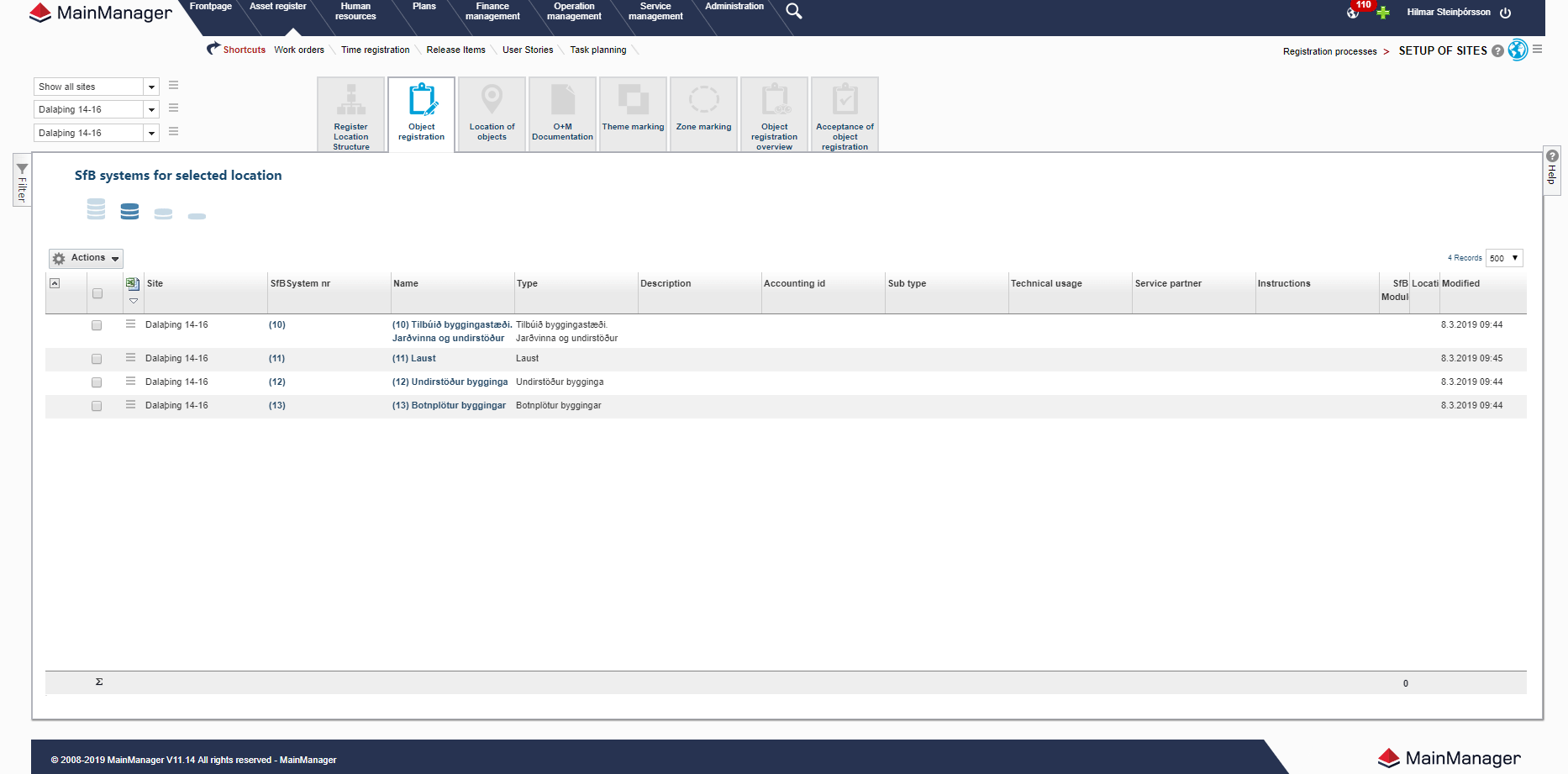
MainManager version 11 – Setup of sites process
Facility Management is a big field that contains a lot of complex processes. The challenge when designing a FM solution is to be able to work with all these processes, while keeping it simple and intuitive for the user of the solution. Through the years we have listened to our customers while also comming up with new ideas internally. Therefore, when we started working on the redesign of the MainManager interface, we wrote down some design goals that we would try to accomplish throughout the whole process.
Simplify as much as possible
Even though the subject of Facility Management can be a complex subject, it doesn’t mean that the FM system has to be. In the design of the new interface we have asked the question constantly: «How can we make this as simple as possible for the end user?». To start with we have broken down the subjects that MainManager offers into independent processes that are predefined and require minimal setup. Each process provides extensive help and guidelines and all relevant settings are readily available. We have kept all the things that make MainManager great, such as extensive filtering possibilities, grouping of data and accessability. In the new interface though, they are presented in a more non intrusive way. If you are not using the feature it does not interfere, but access to it is only one click away.
Responsive design
Responsive design is an approach to web design that makes web pages render well on any device and screen size. In the new design we have used all the latest technologies available, to make every process within the solution usable no matter the device used.
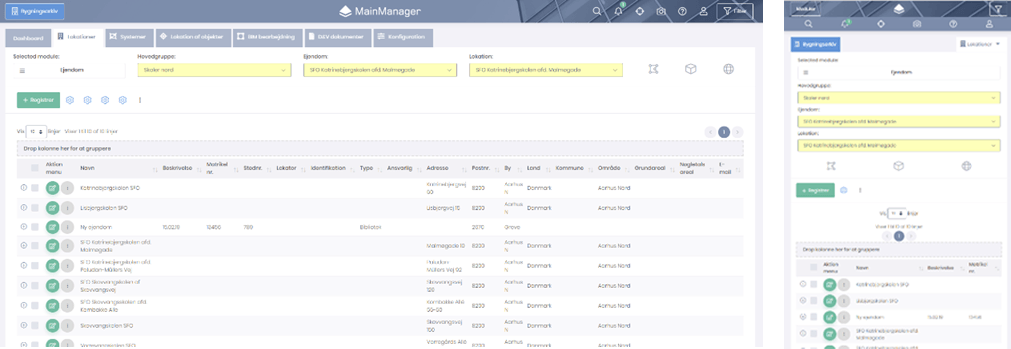
The same module on a big screen and a small screen
Performance
In today’s world users are used to have access to information within microseconds. That can be difficult to achieve when dealing with large amounts of data as the MainManager solution does. We have completely redesigned how we present and work with data within the solution using all the latest client side technologies available. All unnecessary refreshes have been removed and in those places that need updating of data asynchronous web service calls are used to enhance the user experience as much as possible.
Graphics
For the past years it has been possible to use what we call the 3 graphical worlds in MainManager. Those worlds are GIS maps, interactive drawings (2D) and BIM models (3D). It gives the user of a FM system a big advantage to be able to use these graphical worlds within his daily work for viewing information and creating it. The problem within the current solution is that these possibilities are not as visible as they should be and therefore are not used to their full capabilities. In the new interface, we have worked on adding these graphical capabilities to every process, by making them readily available no matter where the user is and no matter what he is doing.
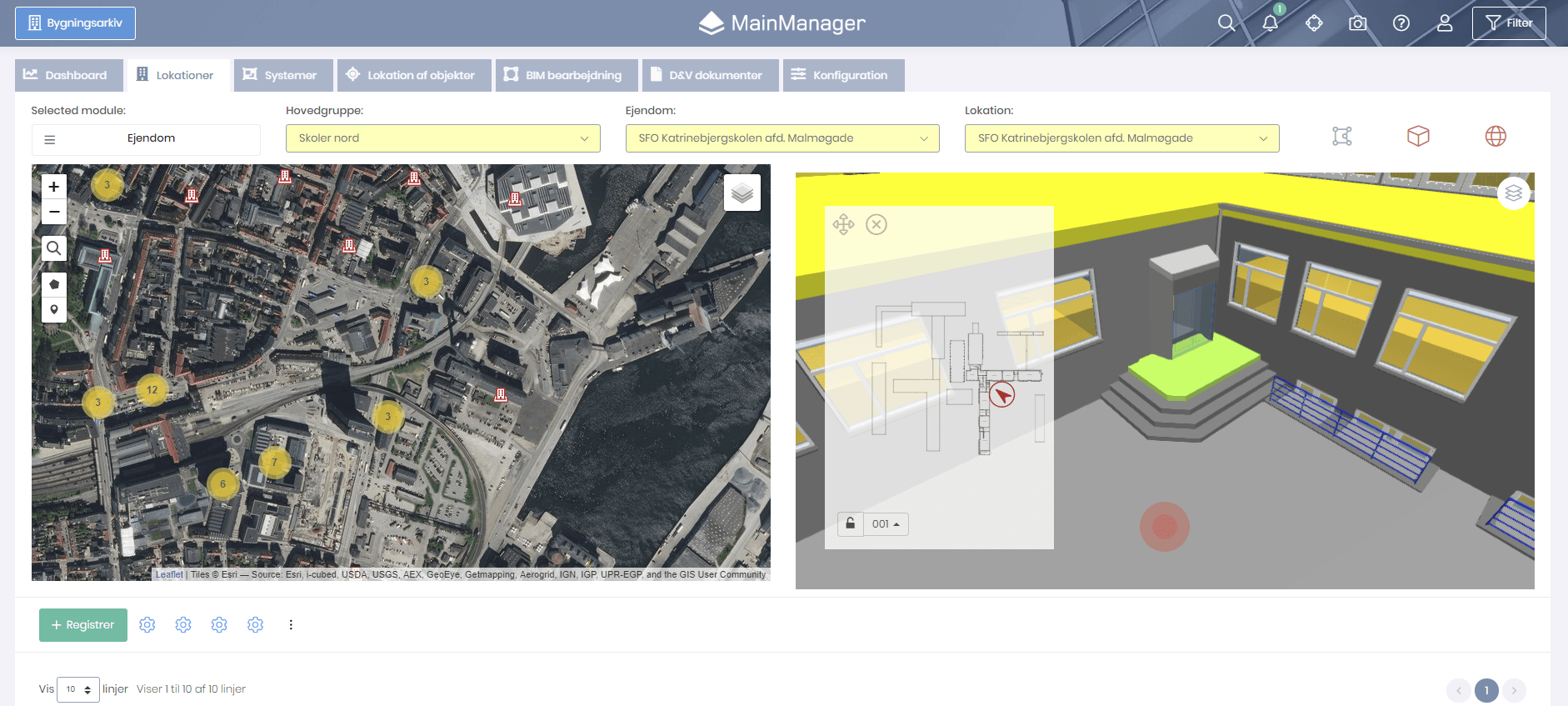
GIS map used to show buildings.
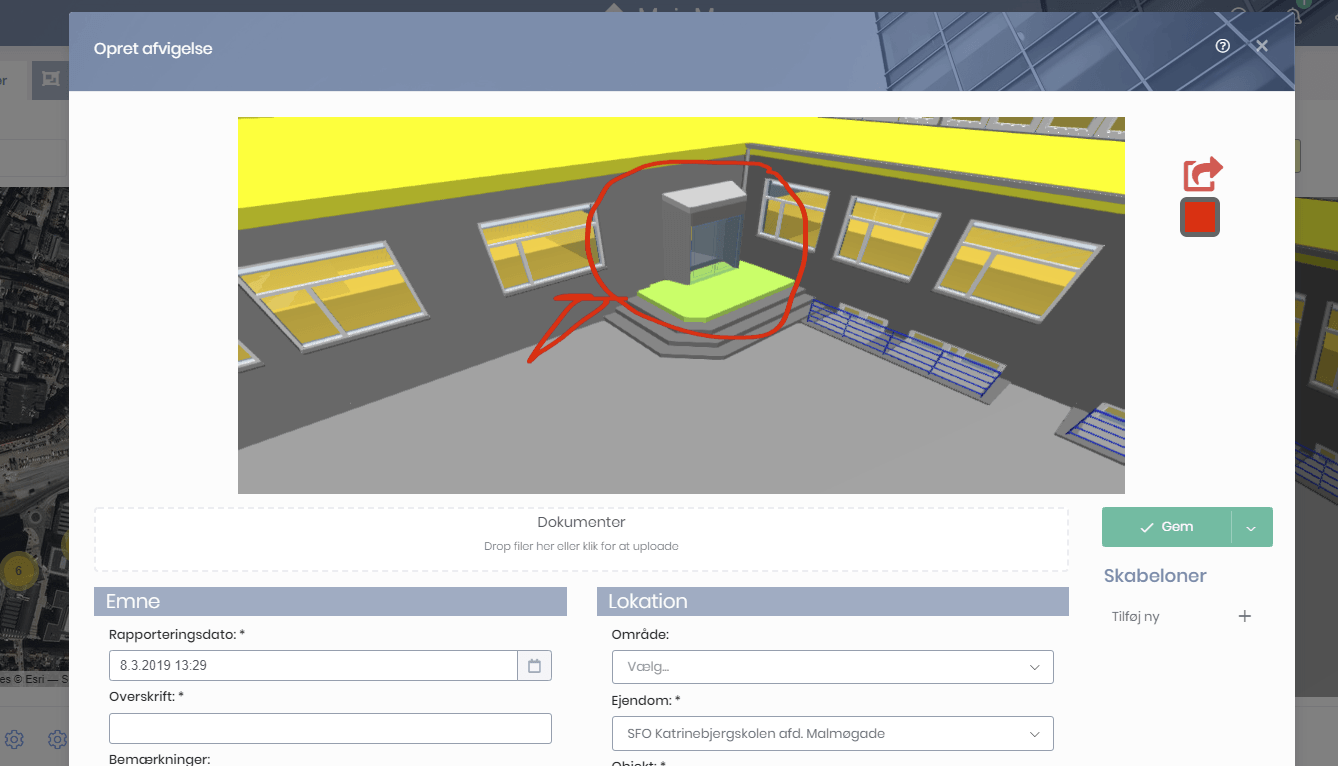
You have the possibility to open up a BIM model directly from the map.
One click setup
Our goal with the new design is to be able to offer a solution that can be up and running within minutes. The biggest hurdle in that is to populate the system with the customers relevant data such as their sites and buildings. Therefore, we have added integrations to the public data services such as Matrikkel in Norway and BBR in Denmark. With just one click the customer can then populate the solution with the data available in these services. All import of data has also been redesigned in a way that the user should always have a way to populate the solution with needed data no matter the data source.
User defined
An addition to our new interface, is the possibility for our users to create their own property windows, lists, filters and new fields. This greatly reduces the cost for our customers since these things don‘t have to be programmed any more.
When
We estimate releasing the new interface for the MainManager system to our customers later this year. We are so looking forward to allowing them to experience a completely new MainManager. Hopefully it will give them the feel of all the hard work and joy that we have poured into it. Until that time I can give you a sneak preview of the new design through this video that shows the Helpdesk process within MainManager.
Stay in touch
If you want further information about us, and how the new interface could work for you, please contact us, and subscribe to our newsletter!
Until next time I bid you farewell.
Hilmar




